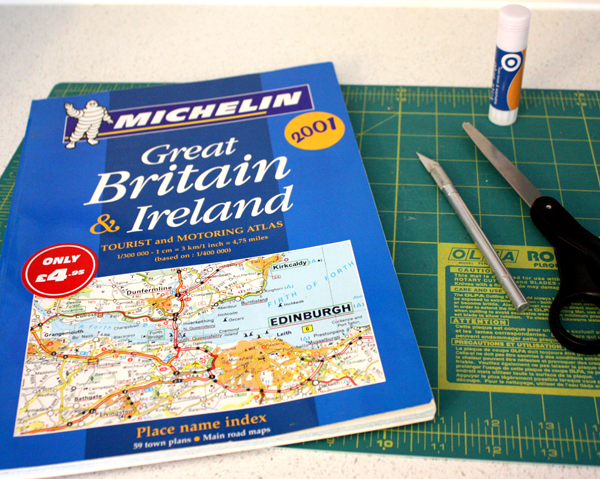Those who have been reading for awhile know that I kinda geek out on wrapping during the Holidays. After all the stress of gathering items on a deadline, sitting down and putting together a nice package is kinda relaxing for me..and I try to make it fun. Last year, I decided to heat emboss my packages, and this year, I’m recycling an old road atlas for my name tags.
I take no credit for this idea…I saw this post,
and then this one.
Both had a DIY tutorial that seemed WAY too labor intensive. I did it my way…I’m always looking for shortcuts! Personally, I think my way saved a lot of time.
I had an outdated road atlas from the UK..perfect. I set my Word document up to A4 size so I didn’t waste space on the pages. (A4 pages are longer than our US 8.5 x 11″ pages)
Instead of making stencils like the other guys, I simply printed my names directly onto the map page and cut them out. No need to cut stencils, then cut your names AGAIN. How? Just format your font to outline. This is how it looks on the screen.
 I was excited to use the Neutraface (below) for this….I switched to Arial bold (top) for a softer look for some girls, but experiment and play with it!
I was excited to use the Neutraface (below) for this….I switched to Arial bold (top) for a softer look for some girls, but experiment and play with it!
Then just print directly onto your map and cut out.
We don’t need no stinkin’ stencils.
UPDATE:Â Just did some packages in the Bauhaus font…very groovy!